REST Assured API Testing: A Complete Guide with Keploy Integration
What is REST Assured API Testing?
In the world of API testing, REST Assured has emerged as a
powerful tool for automating and validating RESTful web services. With its
Java-based framework, REST Assured simplifies the testing process, making it
easier to verify API responses, status codes, headers, and authentication
mechanisms.
As businesses increasingly rely on APIs for seamless
integrations, ensuring their reliability through testing becomes crucial. Tools
like REST Assured and Keploy, an AI-powered API testing
framework, play a significant role in achieving comprehensive API test
coverage.
Understanding REST Assured
REST
Assured is a Java library designed specifically for testing RESTful APIs.
It eliminates the complexities of writing lengthy HTTP client code and allows
testers to define API tests in a readable and concise format.
Built on top of the Hamcrest and JUnit
libraries, REST Assured enables smooth request handling, response
validation, authentication, and data extraction. This makes it a
go-to choice for developers and QA teams aiming to automate API testing.
Why Use REST Assured for API Testing?
When it comes to API testing, REST Assured stands out for
several reasons:
- Easy-to-use
syntax: Simplifies API testing with a fluent Java DSL.
- Seamless
integration: Works well with frameworks like JUnit, TestNG, and
Cucumber.
- Built-in
assertions: Enables quick verification of responses using Hamcrest
matchers.
- Supports
authentication: Handles OAuth, Basic Auth, and API keys effortlessly.
- JSON
& XML parsing: Provides easy handling of structured data formats.
However, while REST Assured excels in functional API
testing, it does not automatically capture and replay API calls. This is
where Keploy adds value—by auto-generating test cases and mocks based on
actual user traffic, helping teams achieve higher test coverage without manual
effort.
Setting Up REST Assured
Installing REST Assured Dependencies
Before writing tests, you need to add the REST Assured
dependency to your Java project using Maven or Gradle.
For Maven:
<dependency>
<groupId>io.rest-assured</groupId>
<artifactId>rest-assured</artifactId>
<version>5.3.0</version>
<scope>test</scope>
</dependency>
For Gradle:
testImplementation 'io.rest-assured:rest-assured:5.3.0'
Once installed, you can start writing API tests in Java.
Writing Your First REST Assured Test
Let’s create a simple GET request using REST Assured:
import io.restassured.RestAssured;
import io.restassured.response.Response;
import static io.restassured.RestAssured.*;
import static org.hamcrest.Matchers.*;
public class RestAssuredTest {
public static void
main(String[] args) {
RestAssured.baseURI = "https://jsonplaceholder.typicode.com";
given()
.when()
.get("/posts/1")
.then()
.statusCode(200)
.body("userId",
equalTo(1));
}
}
Validating API Response
- .statusCode(200)
ensures that the API returns a 200 OK response.
- .body("userId",
equalTo(1)) verifies that the response contains the expected data.
Handling Authentication and Headers
Some APIs require authentication tokens or headers.
REST Assured makes it easy to handle them:
given()
.header("Authorization",
"Bearer YOUR_ACCESS_TOKEN")
.when()
.get("/secure-endpoint")
.then()
.statusCode(200);
Advanced REST Assured Features
Parameterization and Data-Driven Testing
REST Assured supports parameterized testing, allowing
you to run multiple test cases with different inputs:
String[] postIds = {"1", "2", "3"};
for (String id : postIds) {
given()
.when()
.get("/posts/"
+ id)
.then()
.statusCode(200);
}
Handling JSON and XML Responses
REST Assured can validate JSON and XML responses using JSONPath
and XPath:
given()
.when()
.get("/posts/1")
.then()
.body("title",
not(emptyString()));
Integrating REST Assured with Test Frameworks
REST Assured works well with JUnit and TestNG,
allowing you to integrate API testing into your CI/CD pipeline:
import org.junit.Test;
public class APITest {
@Test
public void testAPI()
{
given()
.when()
.get("/posts/1")
.then()
.statusCode(200);
}
}
Using Keploy for Automated API Testing
While REST Assured helps in writing manual API tests,
Keploy enhances API testing by automatically generating test cases
and mocks.
How Keploy Works with REST APIs:
- Records
API traffic and generates test cases.
- Replays
API calls to detect changes or regressions.
- Mocks
external dependencies for consistent testing.
Setting Up Keploy for API Testing:
- Install
Keploy using Docker:
sh
CopyEdit
docker run -it -p 8081:8081 keploy/keploy
- Run
your application with Keploy to capture requests.
- Re-run
tests using Keploy’s replay feature.
Keploy reduces the effort needed to write and maintain API
tests, making it a perfect companion to REST Assured in test automation.
Best Practices for REST Assured API Testing
To make the most out of REST Assured, follow these best
practices:
✔ Keep tests independent to avoid dependencies
between test cases.
✔ Use assertions wisely to verify multiple
response attributes.
✔ Leverage logging to debug test failures
effectively.
✔ Mock external services using Keploy for
stable test environments.
✔ Integrate with CI/CD pipelines for
continuous API validation.
Conclusion
REST Assured is a powerful tool for testing RESTful APIs,
offering an intuitive and flexible framework for API validation. However,
manual test scripting can be time-consuming. By combining REST Assured with
Keploy, teams can automate API test generation, reduce maintenance
overhead, and ensure comprehensive API test coverage.



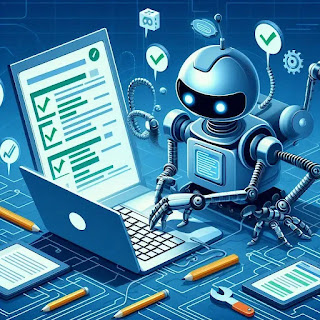
Comments
Post a Comment