JUnit Testing: A Complete Guide to Effective Java Unit Testing
What is JUnit Testing?
JUnit is a Java-based unit testing framework that allows
developers to validate individual units of code, typically methods or
functions, in isolation. By using JUnit, teams can:
- Automate
testing processes.
- Ensure
code correctness before integration.
- Reduce
debugging time by catching errors early.
JUnit follows the Test-Driven Development (TDD)
approach, where tests are written before actual implementation. This leads to
better code design and maintainability. Explore
TDD in PHP and its impact on testing.
Why is JUnit Important for Java Development?
JUnit enhances the quality of Java applications by:
- Improving
Code Reliability – Detects defects before deployment.
- Facilitating
Continuous Integration (CI) – Works seamlessly with CI/CD pipelines.
- Encouraging
Modularity – Helps in structuring code for better maintainability.
- Supporting
Automation – Reduces manual testing effort and speeds up development.
By integrating JUnit into your testing workflow, you can
achieve faster releases and higher software quality. Discover
CI/CD testing best practices.
How to Write a JUnit Test?
Writing a JUnit test involves a few simple steps:
- Add
JUnit Dependency
- <dependency>
- <groupId>junit</groupId>
-
<artifactId>junit</artifactId>
- <version>4.13.2</version>
- <scope>test</scope>
- </dependency>
- Create
a Test Class
- import
org.junit.Test;
- import
static org.junit.Assert.*;
- public
class CalculatorTest {
- @Test
- public void testAddition() {
- assertEquals(5, Calculator.add(2,
3));
- }
- }
- Run
the Tests using Maven or an IDE like IntelliJ or Eclipse.
JUnit 5 introduces new features like parameterized tests,
improved assertions, and better integration with modern frameworks. Compare
JUnit 4 vs JUnit 5.
Best Practices for Effective JUnit Testing
To maximize the effectiveness of JUnit tests, follow these
best practices:
✅ Write Independent Tests
– Ensure tests don’t depend on external conditions. ✅ Use
Meaningful Assertions – Validate expected outcomes precisely. ✅
Mock External Dependencies – Leverage mocking techniques to isolate
components. Learn
more about test automation. ✅ Keep Tests Fast &
Lightweight – Optimize execution time to prevent delays. ✅
Follow Naming Conventions – Use descriptive test names like shouldReturnCorrectSum().
✅
Integrate with Build Tools – Run tests automatically with Maven or
Gradle.
By following these strategies, developers can ensure more
maintainable and scalable Java applications. Read
more about unit testing automation.
JUnit vs Other Java Testing Frameworks
JUnit is popular, but how does it compare to other
frameworks?
|
Feature |
JUnit |
Other Testing Frameworks |
|
Simplicity |
✅ |
✅ |
|
Annotations Support |
✅ |
✅ |
|
Data-Driven Testing |
❌ |
✅ |
|
Integration with Java Ecosystem |
✅ |
✅ |
|
Parallel Execution |
❌ |
✅ |
Each framework has its strengths, but JUnit remains the go-to
choice for most Java projects. Read
about Java testing methodologies.
Top Tools for JUnit Testing
Enhance JUnit testing efficiency with these tools:
- Keploy
– AI-driven test case generator that simplifies Java unit testing. See
how Keploy enhances Java unit testing.
- Test-Driven
Development (TDD) – Helps developers write better tests before
implementation. Explore
TDD benefits in PHP.
Conclusion



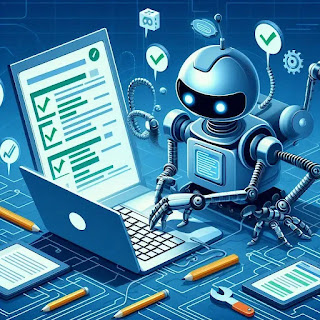
Comments
Post a Comment