Understanding HTTP Status Codes: A Complete Guide
What Are HTTP Status Codes?
HTTP status codes are standardized responses issued by a web
server when a client (such as a browser or an API request) interacts with it.
They provide information about whether a request was successful, redirected,
failed due to client errors, or encountered a server-side problem. These codes
help developers and users understand the nature of a response without needing
to inspect the entire server log.
Categories of HTTP Status Codes
HTTP status codes are grouped into five categories, each
serving a specific purpose in web communication.
1xx: Informational Responses
These codes indicate that the request has been received and
is being processed but is not yet complete.
- 100
Continue – The server has received the initial request and is waiting
for the rest.
- 101
Switching Protocols – The server is switching to a different
communication protocol as requested by the client.
2xx: Success Responses
Success codes indicate that the request was received,
understood, and processed correctly.
- 200
OK – The request was successful, and the server has returned the
expected data.
- 201
Created – A new resource has been successfully created as a result of
the request.
- 204
No Content – The request was processed successfully, but there is no
response body.
3xx: Redirection Responses
These codes inform the client that further action is
required to complete the request.
- 301
Moved Permanently – The requested resource has been permanently moved
to a new URL.
- 302
Found – The resource is temporarily located at a different URL.
- 304
Not Modified – The requested resource has not changed since the last
time it was accessed.
4xx: Client Errors
Client error codes indicate that the request was invalid or
could not be fulfilled due to an issue on the client’s side.
- 400
Bad Request – The request was malformed or contained invalid syntax.
- 401
Unauthorized – Authentication is required and has failed or not been
provided.
- 403
Forbidden – The request was valid, but the server refuses to authorize
it.
- 404
Not Found – The requested resource could not be located on the server.
5xx: Server Errors
These codes indicate that the server encountered an issue
while processing a valid request.
- 500
Internal Server Error – A generic error indicating an unexpected
problem on the server.
- 502
Bad Gateway – The server received an invalid response from an upstream
server.
- 503
Service Unavailable – The server is temporarily unavailable due to
overload or maintenance.
Why HTTP Status Codes Matter
HTTP status codes are crucial in web development for several
reasons:
- Debugging
& Troubleshooting – They provide clear indications of what went
wrong, helping developers diagnose and fix issues efficiently.
- Search
Engine Optimization (SEO) – Search engines use status codes to
determine whether a website is functioning correctly, impacting rankings.
- User
Experience – Proper handling of status codes ensures a smoother
browsing experience, reducing frustration caused by broken links or server
errors.
- API
Communication – APIs rely on HTTP status codes to indicate success,
errors, or required actions, ensuring smooth integration between services.
How to Handle HTTP Status Codes in Web Development
To maintain a reliable web application, developers must
implement proper handling of HTTP status codes:
- Error
Handling in APIs & Web Applications – Use appropriate status codes
when designing APIs and web services. Ensure meaningful responses are
returned to guide users.
- Implement
Proper Redirects – Use 301 redirects for permanent URL changes and 302
for temporary ones to avoid SEO issues.
- Monitor
Server Logs & Analytics – Regularly check logs to identify
recurring HTTP errors and address them proactively.
- Custom
Error Pages – Create user-friendly error pages for 404 and 500 errors
to keep visitors engaged even when something goes wrong.
Conclusion



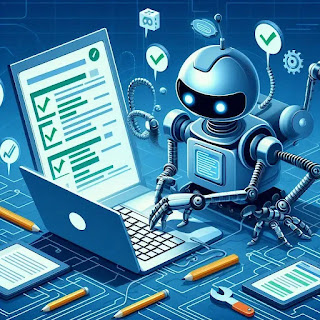
Comments
Post a Comment