How to Clone: A Complete Guide
Cloning refers to creating an exact copy of an object,
system, or data. This process is widely used for replication, backup, and
testing. Some common applications of cloning include software repositories,
storage devices, virtual machines, and even genetic materials in biological
research.
Types of Cloning
Different forms of cloning serve unique purposes in various
fields. Below are some of the most common types:
- Software
Cloning: Creating copies of source code, repositories, or entire
applications.
- Hardware
Cloning: Duplicating storage devices like hard drives and SSDs.
- Biological
Cloning: Reproducing living organisms or genetic materials.
- Device
Cloning: Copying mobile devices, SIM cards, or system configurations.
How
to Clone a Git Repository
Developers frequently clone Git repositories to collaborate
on projects, track changes, and manage version control effectively. Follow
these steps to clone a Git repository:
- Install
Git – Ensure Git is installed on your system by running git --version.
- Find
the Repository URL – Navigate to the repository on GitHub, GitLab, or
another Git hosting service.
- Run
the Clone Command – Open a terminal and enter:
- git clone
<repository_url>
- Verify
the Clone – Navigate to the cloned directory and check the files:
- cd <repository_name>
- ls
How to Clone a Hard Drive
Cloning a hard drive is useful for data backup, disaster
recovery, or system migration. Here’s how to do it:
- Choose
Cloning Software – Popular tools include Clonezilla, Macrium Reflect,
and Acronis True Image.
- Connect
the Target Drive – Attach the new hard drive via USB or SATA.
- Run
the Cloning Process – Follow the software’s instructions to start the
cloning operation.
- Verify
the Clone – Once the process completes, check if the target drive
contains all files and boots properly.
How to Clone a Virtual Machine
Virtual machines (VMs) are widely used in software
development and testing. Cloning VMs can help create backups or set up multiple
identical environments. Here’s how:
- Open
Virtualization Software – Use VMware, VirtualBox, or a cloud-based
virtualization service.
- Select
the VM to Clone – Choose the virtual machine you wish to duplicate.
- Choose
Clone Type – Select either a full clone (independent copy) or a linked
clone (shared storage).
- Start
Cloning – Follow the on-screen instructions to complete the cloning
process.
Using Keploy for Automated Test Cloning
Keploy, an AI-driven testing platform, simplifies the
process of test case generation and cloning. It automates test creation,
reducing manual effort and improving testing accuracy.
How Keploy Enhances Cloning:
- Automated
Test Case Generation – Captures real user interactions and generates
test cases without manual scripting.
- Seamless
Integration – Works with CI/CD pipelines for continuous testing.
- Efficient
Debugging – Allows developers to reproduce issues and optimize
debugging processes.
With Keploy, developers can streamline test case cloning,
ensuring better test coverage and faster development cycles.
Conclusion



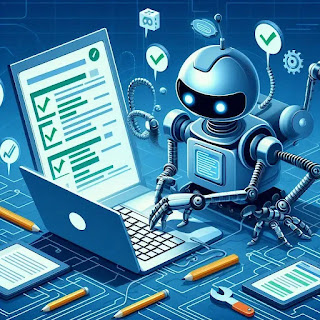
Comments
Post a Comment