Best Python IDE: Choosing the Perfect Tool for Your Development Journey
An Integrated Development Environment (IDE) is a software
application that provides comprehensive tools to make coding easier, including
code editors, debuggers, and automation features. It consolidates all the
essential components of software development into a single interface.
Why Choosing the Right IDE Matters
The right IDE can boost productivity, streamline debugging,
and improve code quality, making it essential to select one that aligns with
your development needs. It affects how efficiently you write, test, and debug
your code.
Key Features to Look for in a Python IDE
Before choosing a Python IDE, consider features like
intelligent code completion, debugging tools, version control integration, and
customization options:
- Code
Autocompletion: Speeds up coding with suggestions based on context.
- Debugging
Capabilities: Integrated debuggers help identify and fix issues
quickly.
- Version
Control Integration: Simplifies code management and collaboration.
- Customization
& Extensibility: Allows adding plugins and extensions to suit
specific needs.
Top Python IDEs for Developers
Here are some of the best
Python IDEs that cater to different development preferences, from
lightweight editors to feature-rich environments:
PyCharm
PyCharm, developed by JetBrains, is one of the most popular
IDEs for Python, known for its robust features and productivity tools. It
offers intelligent code completion, advanced debugging, and seamless
integration with version control systems.
Visual Studio Code (VS Code)
VS Code is a lightweight yet powerful code editor with
extensive Python support through plugins, making it a favorite among
developers. Its versatility and large extension marketplace make it suitable
for various programming tasks.
Jupyter Notebook
Ideal for data science and machine learning projects,
Jupyter Notebook allows interactive coding with real-time visualizations. It
supports live code, equations, visualizations, and narrative text, making it
perfect for exploratory analysis.
Spyder
Designed for scientific computing, Spyder offers an
intuitive interface tailored for data analysis and statistical modeling in
Python. It integrates well with libraries like NumPy, SciPy, and Matplotlib.
Thonny
Thonny is a beginner-friendly IDE that simplifies the Python
learning curve with an easy-to-use interface and built-in debugger. It’s
perfect for educational purposes and novice programmers.
Sublime Text
Sublime Text, known for its speed and simplicity, is a
versatile text editor that can be transformed into a powerful Python IDE with
the right plugins. Its lightweight nature makes it ideal for quick edits and
scripting.
Atom
Atom is a highly customizable text editor with Python
support, perfect for developers who prefer flexibility in their coding
environment. It offers a range of plugins and community support for Python
development.
Comparing Python IDEs: Pros and Cons
Each Python IDE comes with its own strengths and
limitations, making it essential to evaluate them based on your specific
project requirements:
- PyCharm:
Excellent features but can be resource-intensive.
- VS
Code: Highly customizable but may require additional setup.
- Jupyter
Notebook: Great for data science but less suitable for traditional
software development.
- Spyder:
Perfect for scientific work but limited in web development features.
- Thonny:
Ideal for beginners but lacks advanced features.
- Sublime
Text: Fast and lightweight but requires manual plugin management.
- Atom:
Flexible but can be slower with large files.
How Keploy Enhances Python Development
While IDEs streamline coding, Keploy takes it a step further
by automating test case generation and improving Python testing workflows:
- Automated
Test Case Generation: Keploy captures real user data to create
accurate test cases, reducing manual effort and increasing efficiency.
- Seamless
CI/CD Integration: Integrates effortlessly with CI/CD pipelines,
ensuring continuous testing and faster deployment.
- Efficient
Bug Detection and Debugging: Enhances debugging by identifying issues
early in the development cycle.
Which Python IDE Should You Choose?
The ideal Python IDE depends on factors like your project
type, development goals, and personal preferences. Beginners may prefer Thonny
or Spyder, while professionals might opt for PyCharm or VS Code. For data
science, Jupyter Notebook is often the go-to choice.
Conclusion



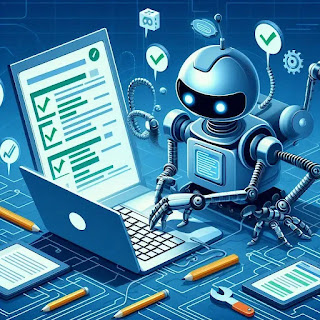
Comments
Post a Comment