What is Functional Testing? A Comprehensive Guide
In software development, ensuring that an application works as intended is paramount. Functional testing plays a critical role in achieving this goal by verifying that each feature of the software functions correctly according to the specified requirements. This article provides an in-depth look at functional testing, its importance, types, best practices, tools, and frequently asked questions to help you understand how it contributes to delivering reliable and high-quality software.
Functional testing is a type of software testing that
validates the software system against the functional requirements or
specifications. The purpose of functional testing is to ensure that the
software behaves as expected and that all the features work as intended. This
type of testing focuses on the following aspects:
- User
Interface: Ensuring that the UI elements such as buttons, forms, and
menus work correctly.
- APIs:
Verifying that the application programming interfaces (APIs) return the
correct data and handle errors properly.
- Databases:
Checking that data is correctly stored, retrieved, and manipulated in the
database.
- Security:
Ensuring that the system enforces access controls, data encryption, and
other security measures.
- Integrations:
Testing how well the application interacts with other systems or
third-party services.
Functional testing is typically performed by feeding the
software with input data and validating the output against the expected
results. It focuses on what the software does rather than how it does it,
meaning that it is concerned with the end-user experience rather than the
underlying code or architecture.
Why is Functional Testing Important?
Functional testing is essential for several reasons:
1. Ensures Correct Functionality
The primary goal of functional testing is to ensure that the
software's features and functionalities work as specified. By validating the
application against the functional requirements, developers can be confident
that the software will behave as intended when used by the end-user.
2. Identifies Defects Early
Functional testing helps identify defects and issues early
in the development process. By catching bugs before the software is deployed,
teams can reduce the cost and effort required to fix them and prevent potential
disruptions to the user experience.
3. Improves User Experience
A key aspect of functional testing is verifying the user
interface and overall user experience. By ensuring that the application is easy
to use and meets user expectations, functional testing contributes to a
positive user experience, which is crucial for user satisfaction and retention.
4. Facilitates Compliance
In many industries, software must adhere to specific
standards and regulations. Functional testing helps ensure that the software
complies with these requirements, reducing the risk of legal or regulatory
issues.
5. Supports Continuous Delivery
In agile and DevOps environments, where continuous delivery
and frequent releases are common, functional testing is vital for maintaining
the quality of the software. Automated functional tests can be integrated into
the continuous integration/continuous deployment (CI/CD) pipeline to ensure
that new code does not introduce regressions or break existing functionality.
Types of Functional Testing
Functional testing encompasses various testing methods, each
serving a specific purpose in validating different aspects of the software.
Here are some of the most common types of functional testing:
1. Unit Testing
Unit testing involves testing individual components or units
of the software in isolation. Each unit is tested independently to ensure that
it performs as expected. Unit tests are typically written by developers and are
often automated.
2. Integration Testing
Integration testing verifies that different modules or
components of the software work together correctly. It focuses on the
interactions between integrated units and ensures that data flows seamlessly
between them.
3. System Testing
System testing involves testing the entire system as a whole
to ensure that it meets the functional requirements. It simulates real-world
scenarios to validate the system's overall functionality and performance.
4. User Acceptance Testing (UAT)
User acceptance testing is the final phase of functional
testing, where the software is tested by end-users or clients to ensure it
meets their requirements and expectations. UAT is critical for gaining user
approval before the software is released.
5. Smoke Testing
Smoke testing, also known as "sanity testing," is
a preliminary test to check whether the major functions of the software are
working correctly. It is a quick and basic test that is often performed after a
new build to ensure that the critical functionalities are intact.
6. Regression Testing
Regression testing is performed to ensure that recent
changes or updates to the software have not introduced new defects or
negatively impacted existing functionality. It involves re-running previously
conducted tests to validate that the software continues to function as
expected.
Best Practices for Functional Testing
To achieve effective functional testing, it’s important to
follow best practices that ensure thorough testing coverage and reliable
results:
1. Understand Requirements Thoroughly
Before starting functional testing, it’s essential to have a
clear understanding of the software’s functional requirements. This helps
testers create relevant test cases that cover all aspects of the software’s
functionality.
2. Develop Comprehensive Test Cases
Test cases should be detailed and cover all possible
scenarios, including edge cases and negative scenarios. Each test case should
include the input data, expected output, and the steps required to execute the
test.
3. Automate Where Possible
Automation can significantly speed up the functional testing
process and increase testing coverage. Automated functional tests can be run
frequently and consistently, making them ideal for regression testing in a
continuous integration environment.
4. Perform Testing in Realistic Environments
Functional testing should be conducted in environments that
closely resemble the production environment. This ensures that the tests
reflect real-world conditions and that any issues identified are likely to
occur in the live system.
5. Prioritize Critical Functionality
In large and complex systems, it may not be feasible to test
every possible scenario. In such cases, it’s important to prioritize testing
for critical functionality and features that have the greatest impact on the
user experience.
6. Document and Track Issues
When defects are identified during functional testing, they
should be documented and tracked using a defect management tool. This helps
ensure that all issues are addressed before the software is released.
Tools for Functional Testing
There are several tools available that can help automate and
streamline the functional testing process. Some of the most popular functional
testing tools include:
- Selenium:
An open-source tool for automating web applications. Selenium supports
multiple browsers and programming languages.
- JUnit:
A widely used unit testing framework for Java applications. JUnit is
commonly used for unit testing and integration testing.
- TestComplete:
A comprehensive functional testing tool that supports automated testing of
desktop, web, and mobile applications.
- QTP/UFT
(Unified Functional Testing): A commercial tool by Micro Focus for
automated functional and regression testing.
- SoapUI:
A popular tool for functional testing of APIs and web services.
- Cucumber:
A tool that supports Behavior-Driven Development (BDD) by allowing
functional tests to be written in plain English.
FAQs About Functional Testing
Q1: What is the difference between functional and
non-functional testing?
A1: Functional testing focuses on verifying that the
software behaves as expected and meets the specified requirements. It tests
what the software does. Non-functional testing, on the other hand, evaluates
how the software performs under certain conditions, such as load, stress,
security, and usability testing. It tests how the software performs.
Q2: Can functional testing be automated?
A2: Yes, functional testing can be automated,
especially for repetitive tasks and regression testing. Automation tools like
Selenium, TestComplete, and QTP can help automate functional tests, making the
process faster, more efficient, and less prone to human error.
Q3: How does functional testing differ from unit testing?
A3: Unit testing is a type of functional testing that
focuses on testing individual components or units of the software in isolation.
Functional testing, in general, encompasses a broader range of tests that
validate the entire application against the functional requirements.
Q4: When should functional testing be performed?
A4: Functional testing should be performed throughout
the software development lifecycle. It starts with unit testing during the
development phase and continues through integration testing, system testing,
and user acceptance testing before the software is released.
Q5: What is a functional test case?
A5: A functional test case is a specific set of
conditions or variables under which a tester determines whether the software
application is working correctly. It includes the test steps, input data, and
expected results. Functional test cases are designed based on the functional
requirements of the software.
Conclusion
Functional testing is a vital component of the software
development process, ensuring that an application meets its intended purpose
and functions correctly for its users. By focusing on the features and
functionalities that matter most, functional testing helps deliver reliable,
user-friendly, and high-quality software. Whether conducted manually or through
automation, functional testing should be an integral part of any development
strategy to ensure that your software performs as expected and provides a seamless
user experience.



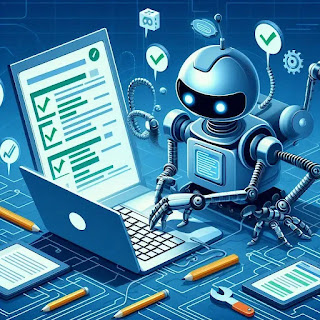
Comments
Post a Comment