Shadow Testing: Ensuring Seamless Software Deployment
Introduction
In the realm of software development and deployment,
ensuring the reliability and performance of new code changes before they reach
production is paramount. Shadow
testing, a technique often employed in the continuous
integration/continuous deployment (CI/CD) pipeline, plays a crucial role in
achieving this goal. This article delves into the concept of shadow testing,
its benefits, implementation strategies, and best practices.
What is Shadow Testing?
Shadow testing, also known as mirroring or live testing,
involves running the new code version alongside the existing production code in
a non-intrusive manner. The primary objective is to compare the behavior and
performance of the new version against the current one without impacting the
end-users. This technique allows developers to identify potential issues,
validate performance improvements, and ensure compatibility with existing
systems before fully deploying the new code.
How Shadow Testing Works
In a shadow testing setup, incoming production traffic is
duplicated and routed to both the existing production environment and the
shadow environment running the new code version. The responses from both
environments are then compared to identify any discrepancies. This process
helps in validating that the new code behaves as expected under real-world
conditions.
Benefits of Shadow Testing
- Risk
Mitigation: Shadow testing minimizes the risk associated with
deploying new code by identifying issues in a controlled environment
before they affect end-users.
- Real-World
Validation: By using actual production traffic, shadow testing
provides a realistic assessment of the new code's behavior and
performance.
- Performance
Comparison: It allows for a direct comparison of performance metrics
between the old and new code versions, helping to identify any performance
regressions or improvements.
- Seamless
User Experience: Since shadow testing is non-intrusive, end-users
continue to interact with the production environment without any
interruptions or degradation in service.
- Early
Detection of Bugs: Running the new code in parallel with production
helps in catching bugs and issues that might not be evident in a staging
or testing environment.
Implementing Shadow Testing
- Set
Up the Shadow Environment: Create a shadow environment that mirrors
the production environment as closely as possible. This includes
replicating the infrastructure, databases, and configurations.
- Traffic
Duplication: Implement a mechanism to duplicate incoming production
traffic and route it to both the production and shadow environments. This
can be achieved using load balancers, traffic mirroring tools, or custom
routing logic.
- Response
Comparison: Capture and compare the responses from both environments
to identify any discrepancies. This can be done using automated scripts or
specialized comparison tools.
- Monitoring
and Logging: Implement comprehensive monitoring and logging to capture
metrics, errors, and performance data from both environments. This
information is crucial for identifying and diagnosing issues.
- Analysis
and Reporting: Analyze the collected data to identify any deviations
in behavior or performance. Generate detailed reports to provide insights
and recommendations for further action.
Best Practices for Shadow Testing
- Ensure
Environment Parity: The shadow environment should closely match the
production environment to provide accurate and reliable test results. Any
differences in infrastructure, configurations, or data can lead to
misleading conclusions.
- Automate
Traffic Duplication: Use automated tools and scripts to duplicate and
route traffic, ensuring consistency and reliability in the shadow testing
process.
- Isolate
the Shadow Environment: Ensure that the shadow environment is isolated
from the production environment to prevent any unintended interactions or
data corruption.
- Focus
on Key Metrics: Identify and monitor key performance indicators (KPIs)
and metrics that are critical to your application's performance and
reliability. This includes response times, error rates, and resource
utilization.
- Gradual
Rollout: Consider gradually increasing the amount of traffic routed to
the shadow environment to identify and address issues incrementally.
- Iterate
and Improve: Regularly review and refine your shadow testing processes
based on feedback and insights gained from previous tests. This continuous
improvement approach helps in enhancing the effectiveness of shadow
testing over time.
- Collaborate
with Stakeholders: Involve key stakeholders, including developers,
testers, and operations teams, in the shadow testing process.
Collaboration ensures that all perspectives are considered and that
potential issues are addressed comprehensively.
Challenges and Considerations
- Resource
Intensive: Shadow testing can be resource-intensive, requiring
duplicate infrastructure and additional monitoring tools. Organizations
need to weigh the costs against the benefits.
- Data
Privacy and Security: Ensure that sensitive data is handled securely
during shadow testing to prevent any breaches or privacy violations.
- False
Positives: Differences in non-critical aspects between the production
and shadow environments can lead to false positives. It's important to
distinguish between significant issues and minor discrepancies.
- Complexity
in Setup: Setting up and maintaining a shadow testing environment can
be complex, especially for large and intricate systems. Proper planning
and coordination are essential.
Conclusion
Shadow testing is a powerful technique that enables
organizations to validate new code changes under real-world conditions without
impacting end-users. By providing a realistic assessment of the new code's
behavior and performance, shadow testing helps in mitigating risks, improving
reliability, and ensuring a seamless user experience. While it can be
resource-intensive and complex to implement, the benefits of early bug
detection, performance validation, and risk mitigation make shadow testing a
valuable addition to the software deployment process.



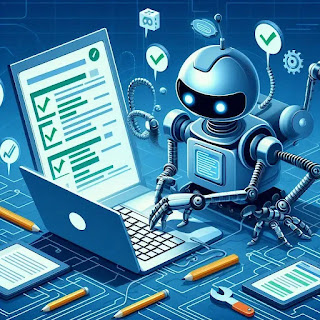
Comments
Post a Comment