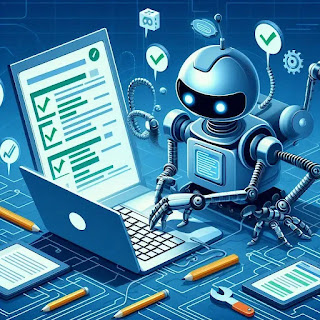Assertion Testing: Techniques for Ensuring Software Reliability

Assertions play a crucial role in software testing , helping developers verify that their code behaves as expected. By using assertion techniques effectively, teams can detect bugs early, improve test accuracy, and build more robust applications. Explore assertion testing techniques . What is Assertion Testing? Assertion testing is the process of verifying that a program's actual output matches the expected result. Assertions help validate conditions in unit tests, integration tests, and functional tests. Learn more about test planning . Why Use Assertions in Testing? ✅ Detects Bugs Early – Catches incorrect behavior before production. ✅ Improves Test Accuracy – Ensures expected results in automated tests. ✅ Enhances Code Stability – Helps prevent unintended changes in the codebase. ✅ Supports Continuous Integration – Automates testing in DevOps pipelines. Discover the role of assertions in unit testing . Types of Assertions 1. Boolean Assertions Verifies whether a cond...